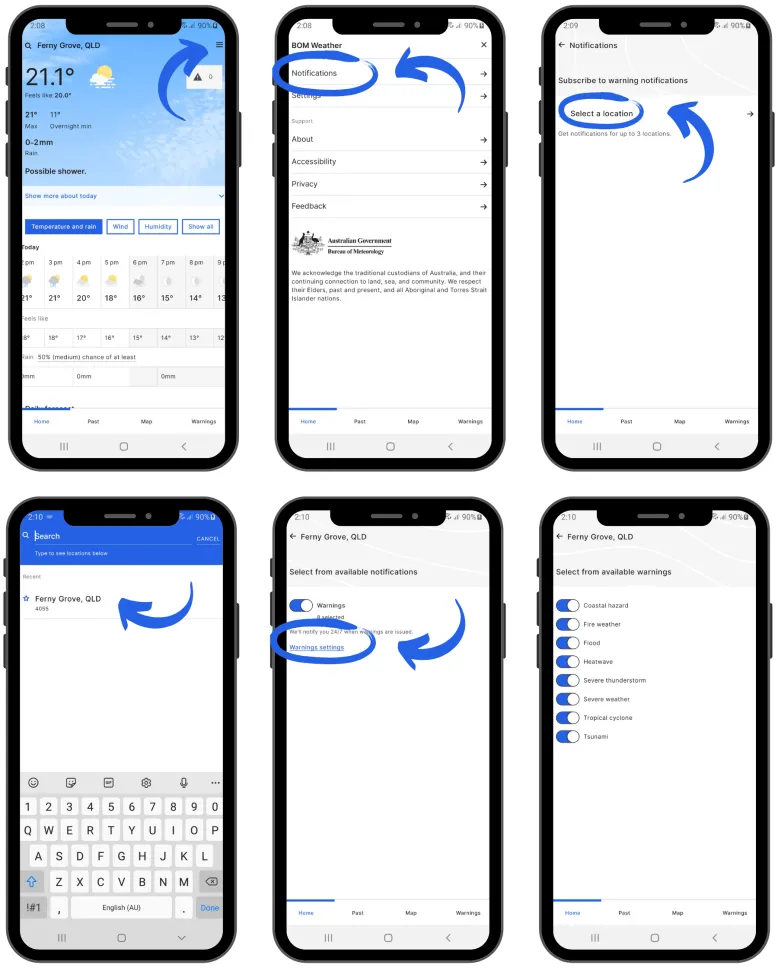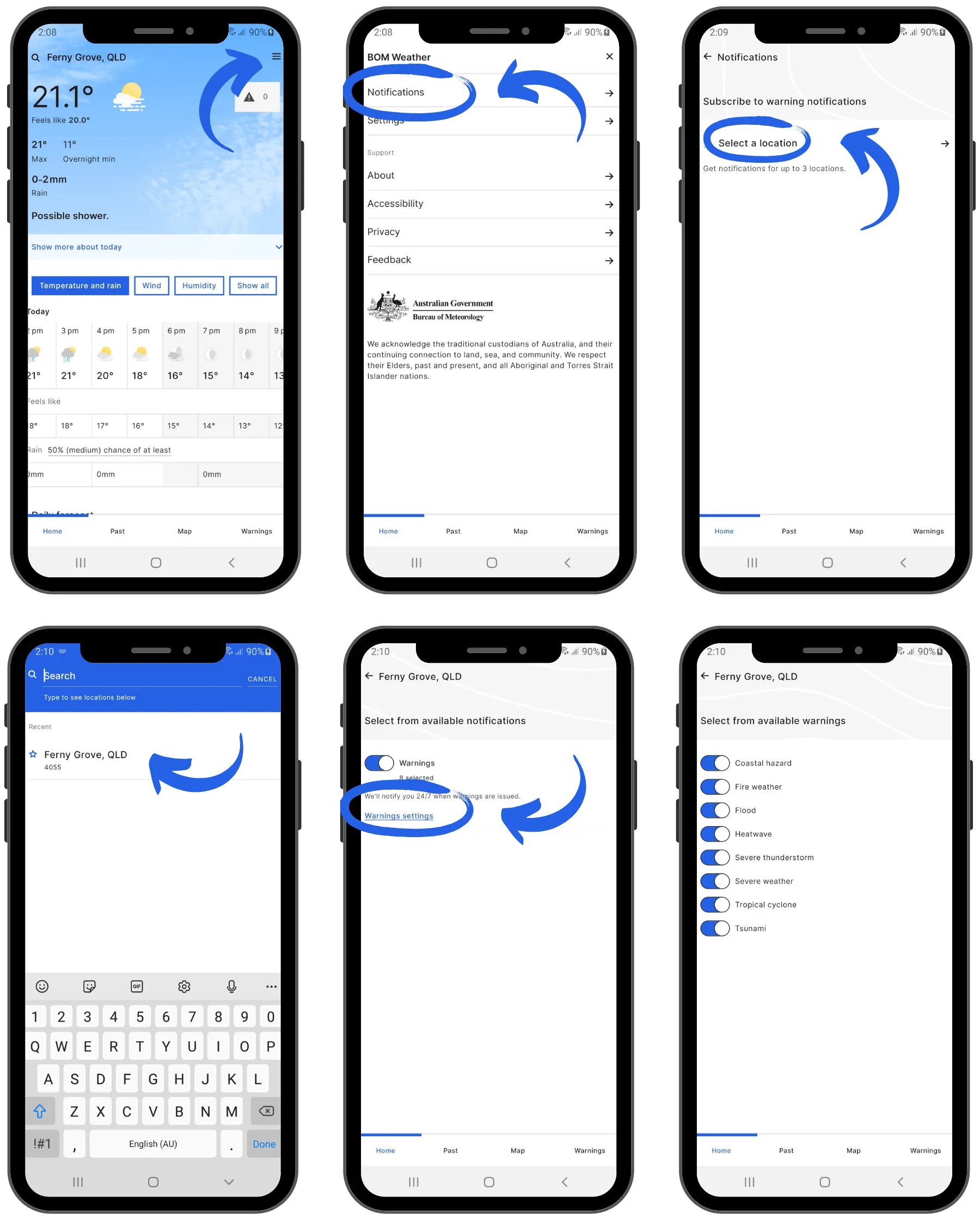Operating systems
The BOM Weather app is compatible with most smartphones and tablets using:
- Apple iOS 12.4 and above
- Android 6 and above.
Some Android devices may not be able to install the latest updates. This is because updates are only available for devices with the OpenGL ES 3 graphics library. It mainly affects devices more than 6 years old.
Widgets
Widgets for iOS and Android
A widget allows you to see information from the BOM Weather app on your home or lock screen, without opening the app.
You can install more than one widget. For example, one that moves with your location, and another for a set location.
For better widget performance, set location permissions to 'Always'.
We offer widgets for iOS and Android devices.
iOS
- Lock screen widgets for iOS 16 and above.
- Home screen widgets for iOS 14 and above.
Android
- Home screen widget.
How to add your BOM Weather widget
Add or remove favourite locations
Add favourite location
- On the home screen, tap search.
- Type the first few letters of the location name.
- Select the location you want add to favourites. This takes you to the page for that location.
- Tap search again. The location now appears in your Recent list.
- Tap the star next to the location in the list.
- Select Save to add the location to your Favourites.
Your favourites are near the top of the location list when you tap search.
Remove favourite location
- On the home screen, tap search.
- Your Favourites are near the top of the list of locations.
- Tap the star or the cross next to the location you want to remove.
- Select Remove or Delete to take the location out of your favourites.
Location information and location not found
Selecting a location
The app needs a location to offer you weather.
If you don't allow location services you need to search for a location using a place name or postcode.
Location not found
If our widget is unable to find your location, check the location permissions on your device. You may need to give permission for the app and widget to use your location. Also see Widgets on this page.
If your location is not found when you use search in the app, let us know using the feedback form within the app.
Why some locations have more details
The weather observations for your location come from the nearest or most appropriate automatic weather station. We do not use data from any portable weather stations in the app.
The app shows observations from only one weather station. It will not show observations when:
- your location is more than 100 km from a weather station
- the data is not collected at the selected weather station. For example, some weather stations do not collect wind, rain or humidity observations. These are used to generate the 'feels like' temperature.
Short forecast text (found below the weather icon) also depends on the location. This text is available for 650 locations, including major regional and metropolitan centres.
We issue 7-day long text forecasts for major towns and cities. For other towns and districts, we issue:
- long text forecasts for 4 days
- daily summary forecasts – maximum and minimum temperature, chance of rain and a weather icon – for the rest of the week.
Map
Rain, radar coverage, or warnings on the map
You can change what you see on the map:
- Select Map in the bottom menu.
- Tap the layers icon (2 stacked squares).
- Select a map layer to display: rain, rain and radar coverage, or warnings.
- Tap the X to close – your selection will save.
- Repeat these steps to change your selection.
If you select Warnings, the map will show areas with these warnings:
- coastal hazard
- fire weather
- flood watch and flood warning
- hazardous surf
- severe thunderstorms
- severe weather
- heatwave
- marine wind
- tropical cyclone
- tsunami.
It does not show road weather, bushwalkers, brown rot, downy mildew, frost and sheep graziers warnings.
When zoomed out, the map will show the number of active warnings in an area. Zoom in to see these separately.
Tap a warning area to access details of the warning. You can refresh the details by swiping the page down.
You can also access warnings from the Warnings tab in the bottom menu and receive warning notifications. See Warnings and warning notifications on this page.
Rain doesn't present smoothly
To present rain data quickly, the app may not process it all on first play. This means you may first see the rain data in a blocks or triangles.
This resolves as the app fully processes the data.
Past and future rain don't match
Past and future rain may look slightly different on the map at times.
The source of the data that the map presents changes midway, at the point marked Now.
It shifts from recorded rainfall records (observations from a weather station) to the forecast rain (from weather forecast models). Slight differences are to be expected.
Other factors affecting rain display
The rain map doesn't always accurately reflect what's going on in the atmosphere. This is especially true for tropical cyclones and severe weather events. For example:
- The radar beam can lose power as it passes through very heavy rain. Rain further away may not show at all or show as less intense.
- Disruptions to internet can limit transfer of data from the radar to the map.
- Such weather events are difficult to forecast.
The rain display from the point marked Now to +90 minutes is from weather forecast models. If the forecast is uncertain, the rain map may not match your experience.
For more about radar accuracy, see our Weather radars page.
Technical issues, app crashes and updates
Technical issues and crashes
Make sure you have the most recent version of the BOM Weather app. Many technical issues are resolved by updating to the most recent release.
To check if there is an update available:
- on Android devices, go to 'My apps & games'
- on iOS devices, go to the App store.
App updates and data/power use
We do regular updates to introduce new features requested by customers, fix performance issues and remove bugs.
An update can mean the app uses more data and power. This is necessary to keep the app reliable and meet customer requests. We try to limit the demands of each new release.
If you can't update to the latest version, you can find all our weather information at bom.gov.au.
Changing weather stations
The app selects a weather station to show on your device. To see which station the app is using, scroll down to the Last updated information at the end of your location page. Tap the 'i' icon to find the station.
You can't change the station shown by the app but you can change the location you're viewing. A nearby location may use a different station or more closely match your conditions – for example, elevation or wind.
Also see Accuracy of weather information on this page.
Warnings and warning notifications
Warnings for your location appear at the top of the app screen. Tap on the warning to read the details. Warnings in the app and bom.gov.au are the same, issued and updated simultaneously.
We issue warnings based on forecast districts, which are very big areas. This means some locations have warnings that seem less relevant – for example, an inland town may get a tsunami warning.
You can choose which warning notifications you receive for each of your favourite locations. You can also view warnings on the map – see Map information on this page.
Warning notifications
The BOM Weather app has push notifications for up to 9 weather warnings, depending on your location:
- coastal hazards – dangerous surf and abnormal tides
- fire weather
- flood
- heatwave
- marine wind
- tropical cyclone
- tsunami
- severe weather
- severe thunderstorm.
When installed and enabled, a notification will appear on your device's screen whenever a warning is issued that is relevant to your set location.
How to set up warning notifications
- Download and open the BOM Weather app – it's free and ad-free from the App Store and Google Play.
- Tap the menu (3 bars) in the top right corner of the app.
- Tap Notifications. If prompted, go to Device settings to allow notifications. Close settings and return to the app.
- Tap Select a location.
- Use the search function to add a location. You can add up to 3 locations.
- Select Warnings settings to select the warnings you want for that location.
- Tap Home at the bottom of the screen to return to the app's main screen.
Accuracy of weather information
Sometimes your experience – or backyard or community weather station – may not match what's recorded on the app or its widgets.
Our network of about 650 automatic weather stations provides near real-time observations. When you view a location's weather on the app, the observations shown are from a single weather station.
To see which station the app is using:
- scroll down to the Last updated information at the end of your location page
- tap the 'i' icon to find the station.
The weather station:
- is selected based on distance and the range of weather elements it measures
- may be up to 100 km from your location
- may not be in the same area covered by the forecast shown on your device. The location of the weather station does not affect the forecast for your location.
Also see Changing weather stations on this page.
Other factors
Some weather can be very localised. For example, rain often falls in a patchy pattern, so some locations get much more rain than places nearby. Wind speed and direction, and temperature can also be influenced by local topographic features and elevation.
We report on the accuracy of our forecasts and warnings every year in our Annual Report. See our Forecast accuracy page.
Change wind speed to knots or km/h
To change wind to km/h or knots:
- tap or click Settings in the main menu (3 bars) at the top right of the app
- select the wind speed measure (km/h or knots)
- select Home at the bottom of the screen to return to your location page.
Different weather information between the app, website and devices
The BOM Weather app and our websites use the same weather information. This can be delivered by different pathways, so you may not see the same information at the same time.
All information is refreshed when you wake or open the app. On our websites, refresh the page to check you are viewing the latest weather information.
Phones or other devices can show different forecast information on the app, even though they are near each other. This can happen for several reasons, including:
- data services – quality of internet connection can affect how quickly updates are delivered to each device
- settings – you may have different settings on each device, affecting how your location is detected and the weather station used
- location – forecasts are based on 6 km grids. It's possible for devices to show the same location but read from different grids within that area.
See Location information and location not found on this page.
How the BOM Weather app differs to other weather apps
When you use the BOM Weather app, you're getting information from Australia's official weather agency.
You can be sure the information is reliable and current – whether you're using our website or the app.
We report on the accuracy of our forecasts and warnings every year. For details, see our Plans, performance and accountability section.